Add Flickr PhotoStream Gadget Easily to Blogger Blog
This tutorial i will show you how to add Flickr PhotoStream to Blogger blog. Its very easy & simple tutorial. Just follow the steps given below to add the Flickr gadget to your blog.
1. First login to your Flickr account.
2. Click on "You > Photostream"
Now look at the address bar of browser. it will look like this.
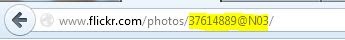.JPG)
You can see your Flickr ID like this (37614889@N03)
But sometime Flickr show your username as ID like this

3. Now copy your Flick ID.
4. Login to your Blogger dashboard > Layout > Add a Gadget
and select the "HTML/Javascript" and add the code given below and click save.
5. Now replace your "Flickr ID" to your Flickr ID.
Its Done, I hope your enjoy and Learn,
1. First login to your Flickr account.
2. Click on "You > Photostream"
Now look at the address bar of browser. it will look like this.
You can see your Flickr ID like this (37614889@N03)
But sometime Flickr show your username as ID like this

3. Now copy your Flick ID.
4. Login to your Blogger dashboard > Layout > Add a Gadget
and select the "HTML/Javascript" and add the code given below and click save.
<style type="text/css">
.flickr_badge_image { float: left; }
#flickr_badge_wrapper { width: auto; border: 1px; }
#flickr_badge_uber_wrapper { width: auto; }
</style>
<script src="http://www.flickr.com/badge_code_v2.gne?show_name=1&count=8&display=random&size=s&layout=y&source=user&user=YOUR-FLICKR-ID" type="text/javascript"></script>
5. Now replace your "Flickr ID" to your Flickr ID.
Its Done, I hope your enjoy and Learn,












0 comments: